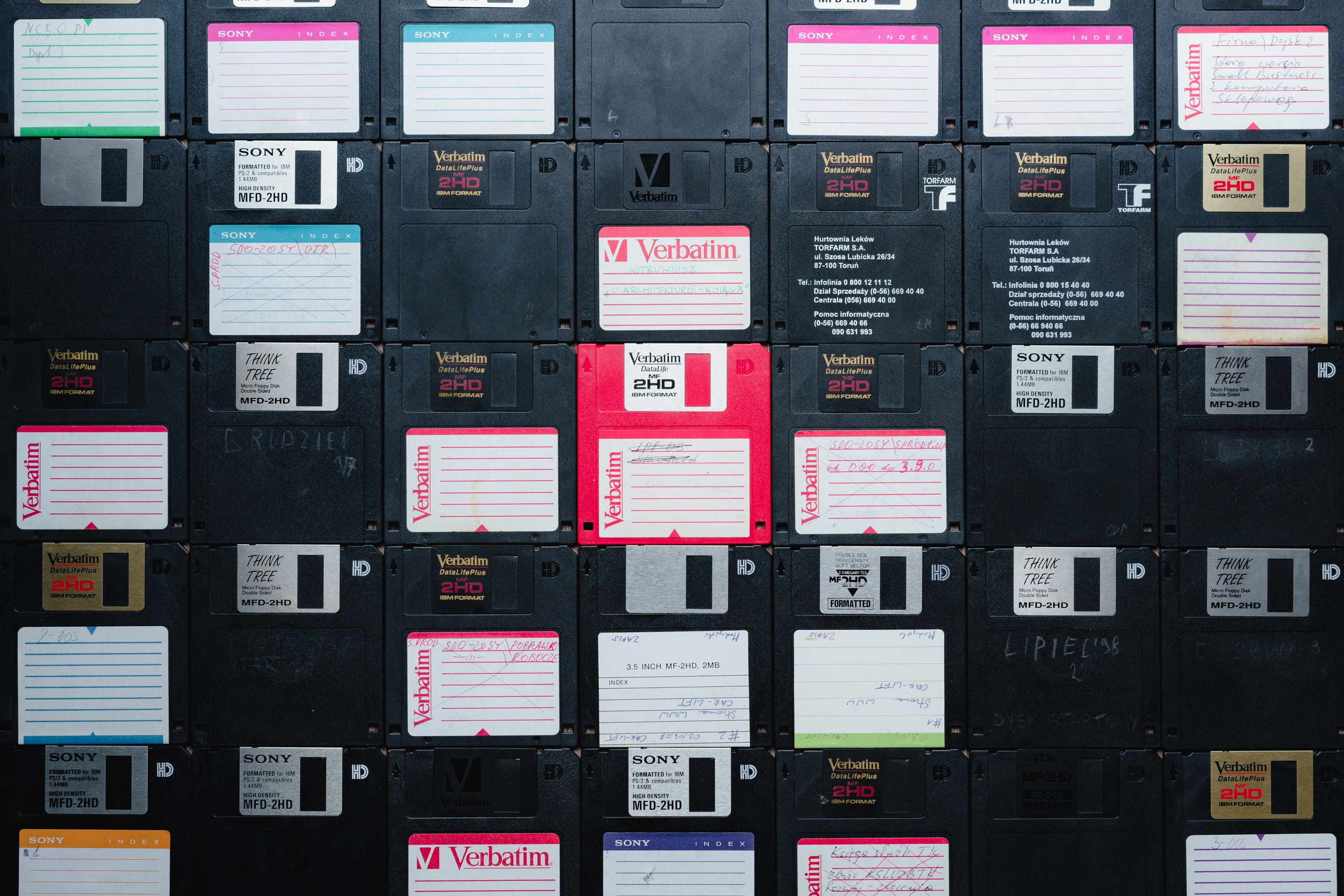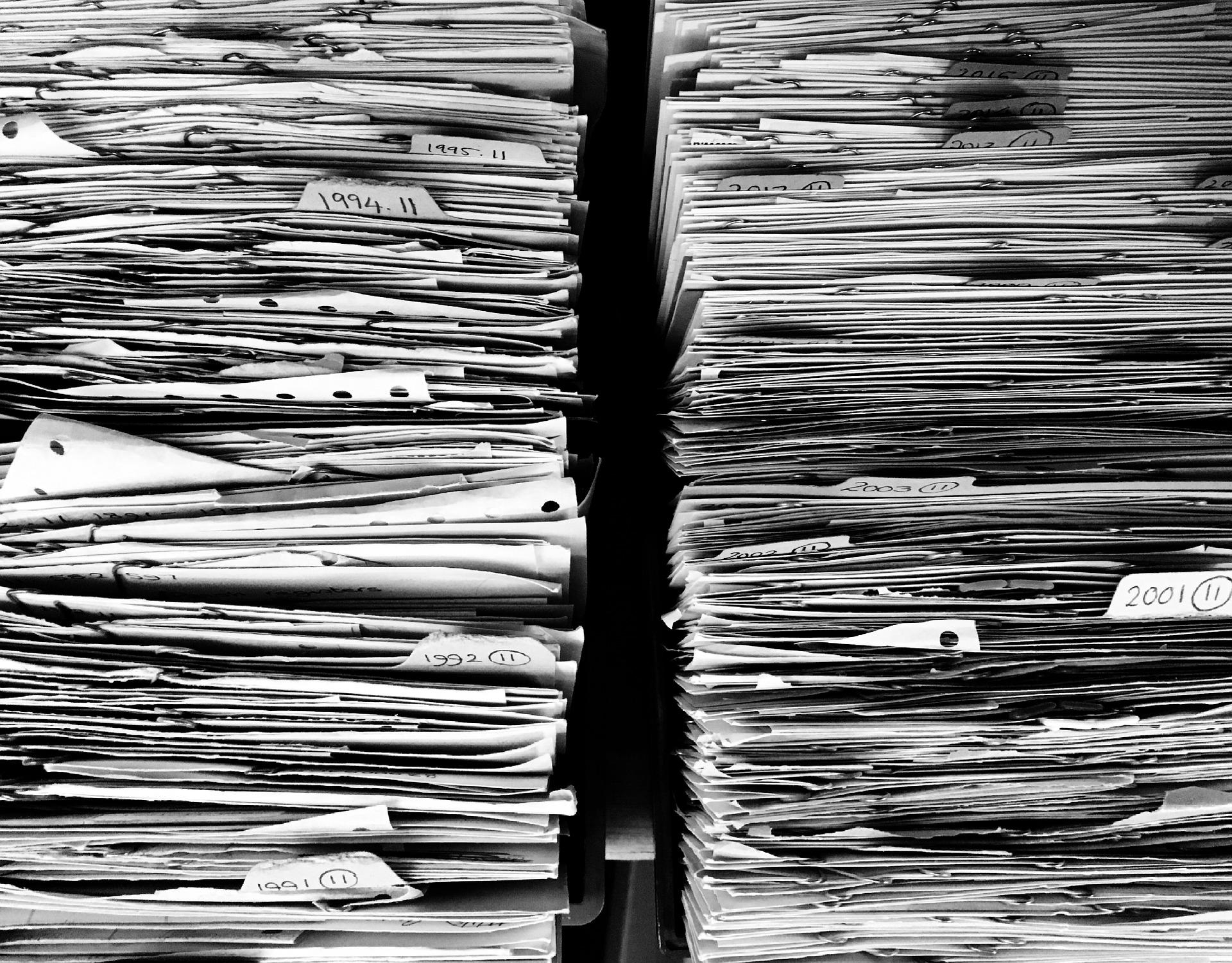Overview
A couple of weeks ago, we compared the advantages and disadvantages of using Amazon S3 and local storage as file storage system for JSCAPE MFT Server. For those who want to try storing their file transfer server end user files on Amazon S3, this post is for you.
Read More
Topics:
JSCAPE MFT,
Managed File Transfer,
Tutorials,
Reverse Proxy
When you first launch your web file transfer service on JSCAPE MFT Server, you'll notice that the web user interface has the JSCAPE branding starting from the login screen and continuing inside. You can actually customize that and make it your own.
Read More
Topics:
JSCAPE MFT,
Managed File Transfer,
Tutorials
Not everyone using your web file transfer server needs to have a user account. There can be instances when it's perfectly fine for a user to just carry out an anonymous file upload. Meaning, that user doesn't have to login. This set up can be useful in cases where an outsider just needs to do a one-off upload. We'll show you how to enable that functionality on JSCAPE MFT Server.
Read More
Topics:
JSCAPE MFT,
Managed File Transfer,
Tutorials
Overview
People who use SSL/TLS to secure their online transactions/file transfers are mostly only familiar with two of its security functions: 1. That it can encrypt data in transit and 2. That it can enable clients to authenticate the server. They're likely not making use of another feature that can greatly enhance SSL security even more - client certificate authentication.
If you've been following our posts, you know that client certificate authentication has been the subject of our discussion lately. However, we've never been able to talk about how to enable it on the server side. This quick post will be all about that.
Read More
Topics:
JSCAPE MFT,
Managed File Transfer,
Tutorials,
Secure File Transfer,
FTPS
Because Microsoft Windows doesn't have a secure file transfer protocol server built in, we've put together a simple and easy-to-follow tutorial on how to install an SFTP server on Windows.
The SFTP server we'll be using for this tutorial is JSCAPE MFT Server, a managed file transfer server that supports SFTP connections and several other file transfer protocols like FTP, FTPS, HTTP/S, WebDAV, AS2 and OFTP, as well as SSL and TLS. JSCAPE also offers a cloud solution called MFTaaS.
Read More
Topics:
JSCAPE MFT,
Managed File Transfer,
Tutorials,
Secure File Transfer,
SFTP
SFTP is easily one of the most widely used file transfer protocols for business processes. Incidentally, Amazon S3 is also steadily becoming businesses' go-to cloud storage solution. How would you like to access AWS S3 via SFTP? If that looks like something you could use, check out this post.
Read More
Topics:
JSCAPE MFT,
Managed File Transfer,
Business Process Automation,
Tutorials,
SFTP,
AWS,
S3
Overview
Let's say you want to install an SSH FTP server (SFTP) on a Linux machine devoid of a GUI. However, after installation, you don't want to configure it (add users, create keys, enable public key authentication, choose algorithms, etc.) locally, moreso via the SFTP client. Instead, you want this SFTP server to be configured remotely through a graphical Web user interface. This is how we recommend you do it.
Read More
Topics:
JSCAPE MFT,
Managed File Transfer,
Tutorials,
Secure File Transfer,
SFTP
There are several possible reasons why you might want to copy files from Azure Blob Storage to AWS S3 (or vise versa). Maybe you want to migrate from one cloud to another. Maybe you subscribe to both cloud storage solutions and want to synchronize between the two. Maybe you just want to perform a backup. Whatever reason you might have, here's a solution that doesn't require a single line of code, can run fully automated, and can be used for other cloud storage and network services as well.
Read More
Topics:
JSCAPE MFT,
Managed File Transfer,
Business Process Automation,
Tutorials,
Triggers
All this time, you've been uploading loads upon loads of files onto your Azure Blob Storage container. But now, you have this workflow that will need some of those files on a monthly basis. In this tutorial, we'll show you how to configure JSCAPE MFT Server so that it will download a certain set of files from your Azure Blob Storage container on a pre-defined schedule.
Read More
Topics:
JSCAPE MFT,
Managed File Transfer,
Business Process Automation,
Tutorials,
Triggers
For today's tutorial, we're going to show you how to configure JSCAPE MFT Server so that it will copy files from a local directory to Azure Blob Storage on a predefined schedule.
Read More
Topics:
JSCAPE MFT,
Managed File Transfer,
Tutorials,
Triggers