Symmetric vs Asymmetric Encryption
File transfer systems normally use a combination of symmetric and asymmetric key encryption. Visit JSCAPE to understand the differences between the two.

Overview: Symmetric vs. Asymmetric Encryption
Secure file transfer protocols generally employ a combination of symmetric and asymmetric encryption to preserve the confidentiality of data while in transit. So why the need for two kinds of encryption? What is the difference between symmetric and asymmetric? In this post, we take a closer look at the main functions of symmetric and asymmetric encryption, their strengths, their weaknesses, and why we'd prefer having both.
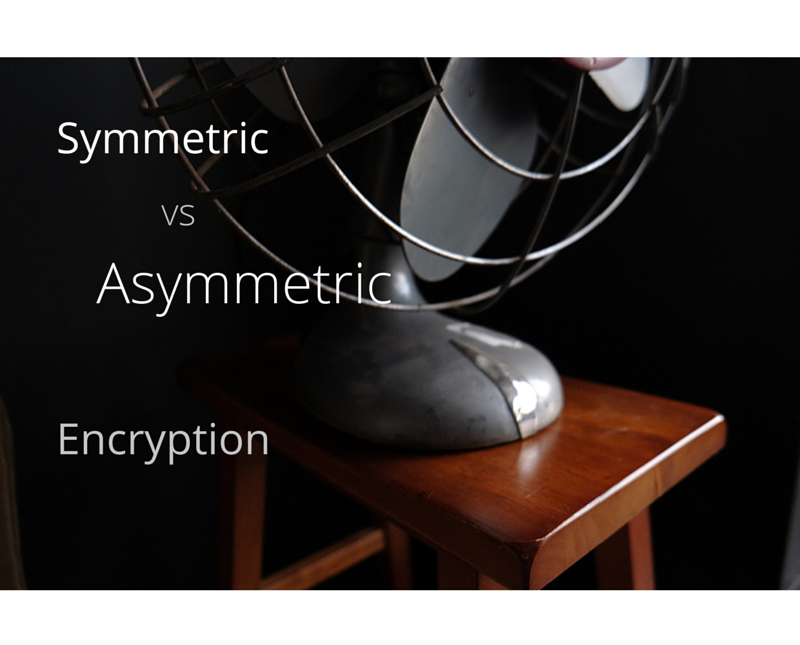
Symmetric key encryption
Symmetric key encryption is a type of encryption that makes use of a single key for both the encryption and decryption process. Some of the encryption algorithms that use symmetric keys include: AES (Advanced Encryption Standard), Blowfish, DES (Data Encryption Standard), Triple DES, Serpent, and Twofish.
If you want to apply symmetric key encryption to a file transfer environment, both the sender and receiver should have a copy of the same key. The sender will use his copy of the key for encrypting the file, while the receiver will use his copy for decrypting it.
So if you manage a secure file transfer server that only supports symmetric encryption and one of your users wants to encrypt a file first before uploading it, one of you (either the user or you, the server admin) should first generate a key and then send the other person a copy of that key.
Asymmetric key encryption
Asymmetric key encryption, on the other hand, makes use of two keys. A private key and a public key. The public key is used for encrypting, while the private key is used for decrypting. Two of the most widely used asymmetric key algorithms are: RSA and DSA.
If you're going to use asymmetric key encryption in a file transfer environment, the sender would need to hold the public key, while the receiver would need to hold the corresponding private key.
So, going back to the scenario given in the previous section, if you manage a file transfer server and one of your users wants to encrypt a file first before uploading it, it would typically be your duty to generate the key pair. You should then send the public key to your user and leave the private key on the server.
Which is stronger?
Actually, it's difficult to compare the cryptographic strengths of symmetric and asymmetric key encryptions. Even though asymmetric key lengths are generally much longer (e.g. 1024 and 2048) than symmetric key lengths (e.g. 128 and 256), it doesn't, for example, necessarily follow that a file encrypted with a 2048-bit RSA key (an asymmetric key) is already tougher to crack than a file encrypted with a 256-bit AES key (a symmetric key).
Instead, it would be more appropriate to compare asymmetric and symmetric encryptions on the basis of two properties:
-
Their computational requirements, and
-
Their ease of distribution
Symmetric key encryption doesn't require as many CPU cycles as asymmetric key encryption, so you can say it's generally faster. Thus, when it comes to speed, symmetric trumps asymmetric. However, symmetric keys have a major disadvantage especially if you're going to use them for securing file transfers.
Because the same key has to be used for encryption and decryption, you will need to find a way to get the key to your recipient if he doesn't have it yet. Otherwise, your recipient won't be able to decrypt the files you send him. However way you do it, it has to be done in a secure manner or else anyone who gets a hold of that key can simply intercept your encrypted file and decrypt it with the key.
The issue of key distribution becomes even more pronounced in a file transfer environment, which can involve a large number of users and likely distributed over a vast geographical area. Some users, most of whom you may never have met, might even be located halfway around the world. Distributing a symmetric key in a secure manner to each of these users would be nearly impossible.
Asymmetric key encryption doesn't have this problem. For as long as you keep your private key secret, no one would be able to decrypt your encrypted file. So you can easily distribute the corresponding public key without worrying about who gets a hold of it (well, actually, there are spoofing attacks on public keys but that's for another story). Anyone who holds a copy of that public key can encrypt a file prior to uploading to your server. Then once the file gets uploaded, you can decrypt it with your private key.
Getting the best of both worlds with hybrid cryptosystems
Because both symmetric and asymmetric key cryptography have their own advantages, modern file transfer systems typically employ a hybrid of the two. Some hybrid cryptosystems are: SSL (used in FTPS and HTTPS), SSH (used in SFTP), and OpenPGP, all of which are supported by JSCAPE MFT Server.
Hybrid cryptosystems employed in an SFTP or FTPS server use asymmetric keys to initially encrypt symmetric keys known as session keys. The session keys are then the ones used to encrypt the actual data. As its name implies, a session key is only used in one session. After the session, the key is simply discarded. That's a good thing because even if a session key is compromised, only data sent within that particular session will be at risk.
Here's a simplified outline of the steps taken by a typical hybrid cryptosystem used in secure file transfer protocols like SFTP and FTPS.
1. File transfer server sends its public key to an end user's file transfer client.
2. Client generates a session key, encrypts a copy of the session key using the public key, and sends that copy to the server.
3. Server receives its copy of the session key and both of them use that session key to encrypt/decrypt files exchanged within that session.
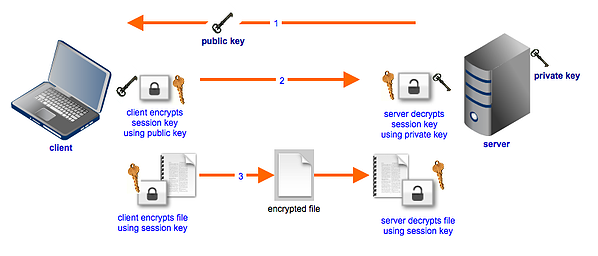
Summary
File transfer systems normally use hybrid cryptosystems, i.e. a combination of symmetric and asymmetric key encryption, to provide secure file transfers. Symmetric keys facilitate faster file encryptions, while asymmetric keys simplify the key distribution process.
You might also want to read...
How To Send Large Files Through Email
OFTP (Odette File Transfer Protocol) - Simplified
Get Started
Looking for an SFTP, FTPS, HTTPS, WebDAVS, OFTP, FTP, TFTP or AS2 server? Try the free, fully-functional evaluation of JSCAPE MFT Server, a highly secure managed file transfer server that runs on Windows, Linux, Mac OS X, UNIX, and Solaris.
Download JSCAPE MFT Server Trial